Wie können wir helfen?
Where are my Microsoft 365 Services Server?
It is important for risk assessments and privacy issues to know where my Microsoft 365 services are hosted. Unfortunately the documentation on this topic is very general and cannot always be referred to your own tenant if it is older than 6 months.
Step 1: https://connectivity.office.com/
Here you can see some basic information, when you run this tool:
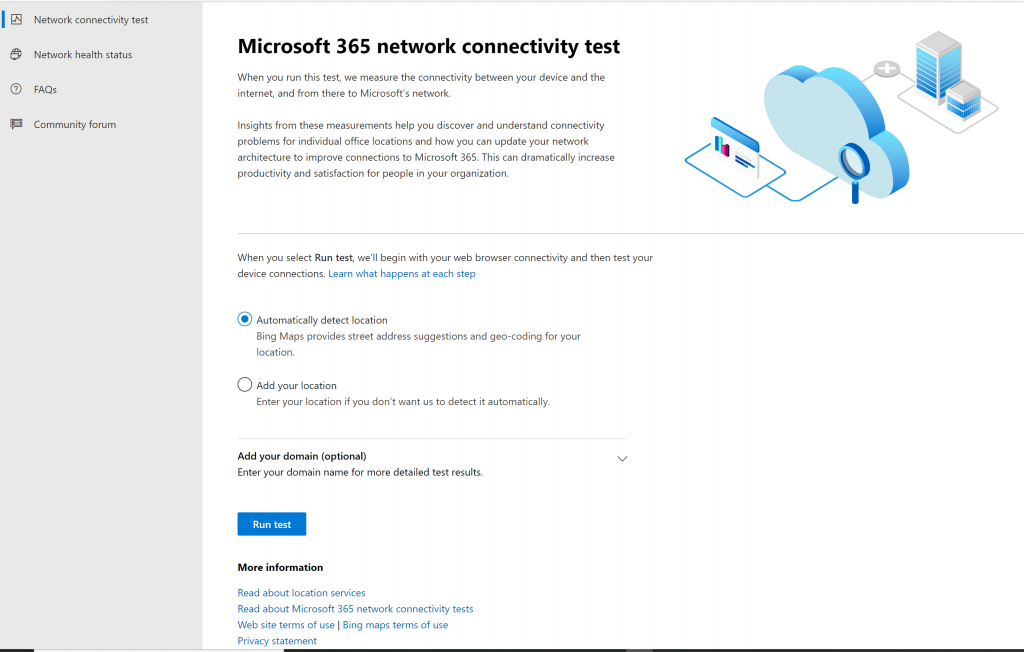
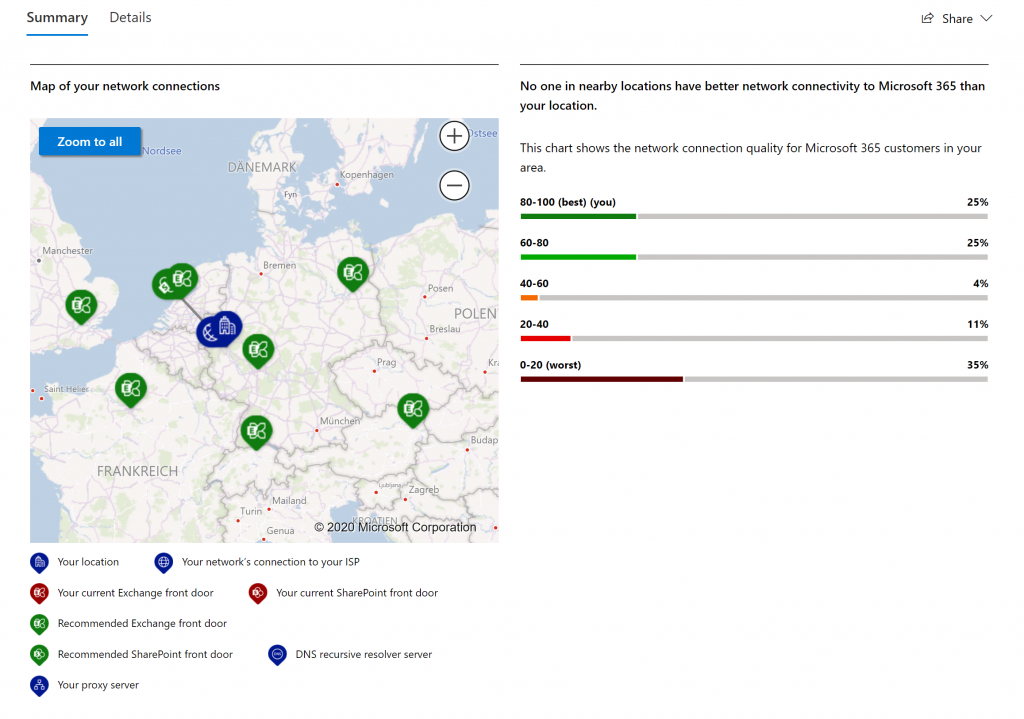
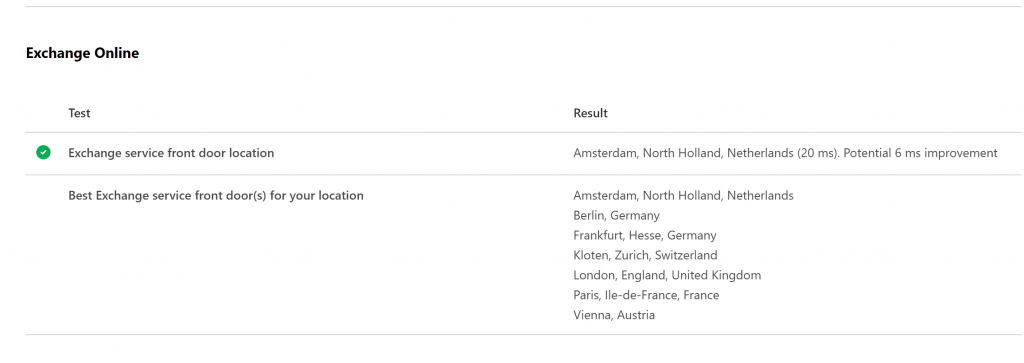
2. Skript
######### Location of my Microsoft 365 Services #####
#### 3rd Party cmlet ####
## Source https://o365blog.com/aadinternals/#get-aadintservicelocations-a
## 1 Module###
Get-Module
### AzureAD Preview Modul install / OPTIONAL ####
Install-Module -Name AzureADPreview -RequiredVersion 2.0.0.114
### 2 Install the AADInternals ###
Install-Module AADInternals
## 3 Modul loading ##
#
Import-Module AADInternals
##optional##
Import-Module AzureADPreview
### 4 connect optional ###
Connect-AzureAD -Confirm
### 5 Connect AAD Internals ###
Get-AADIntAccessTokenForAADGraph -SaveToCache
## 6 control the Icon and Login ###
Get-AADIntCache
Get-AADIntLoginInformation -Domain contoso.com
## Help #
##
Get-Help Get-AADIntAccessTokenForAADGraph
######## 7 Get all of the information ########
Get-AADIntServicelocations
## 8 list view ##
Get-AADIntServiceLocations | Format-TableResults of the Script
My tenant is 6 years old and a European Tenant here you see the results and differences in connection to the documentation (at the end of this article). For Example you wee that WhiteboardServices are in the USA, but the Documentation tell me EU. You need to know, that this is only for Tenants, which I created today. Microsoft don´t migrate tools into new reagions only via the move program (aka.ms/Move).
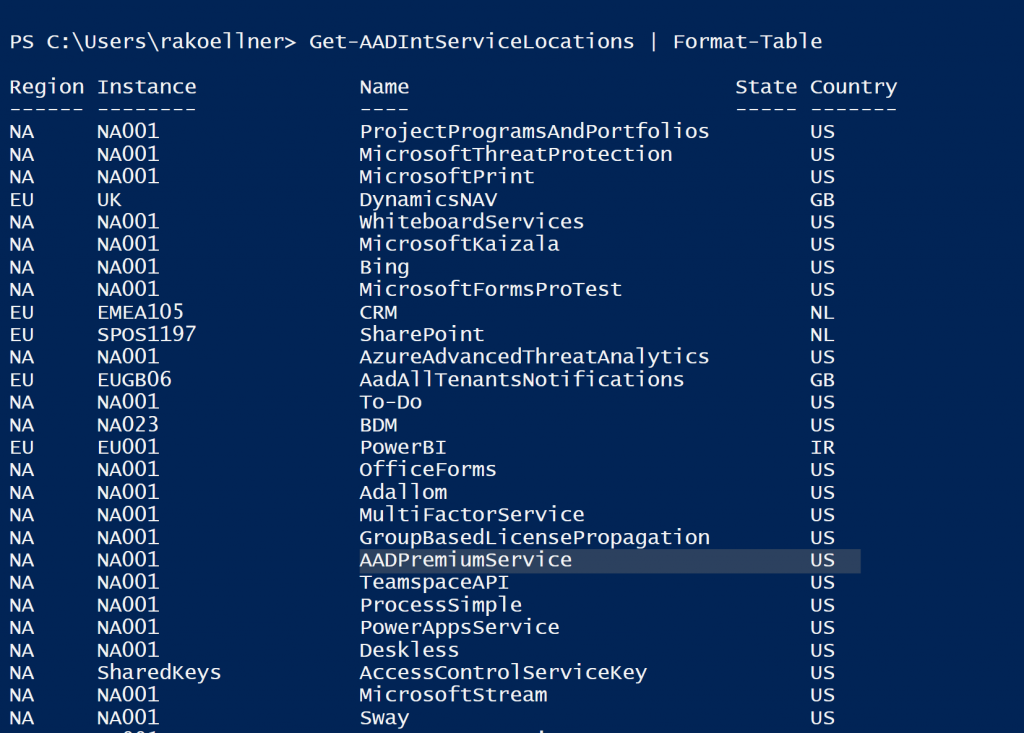
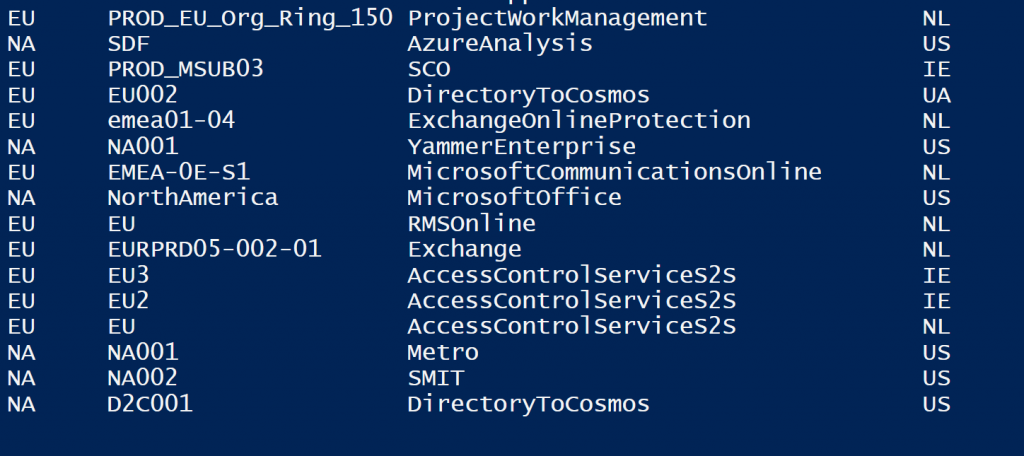
Information in my Tenant
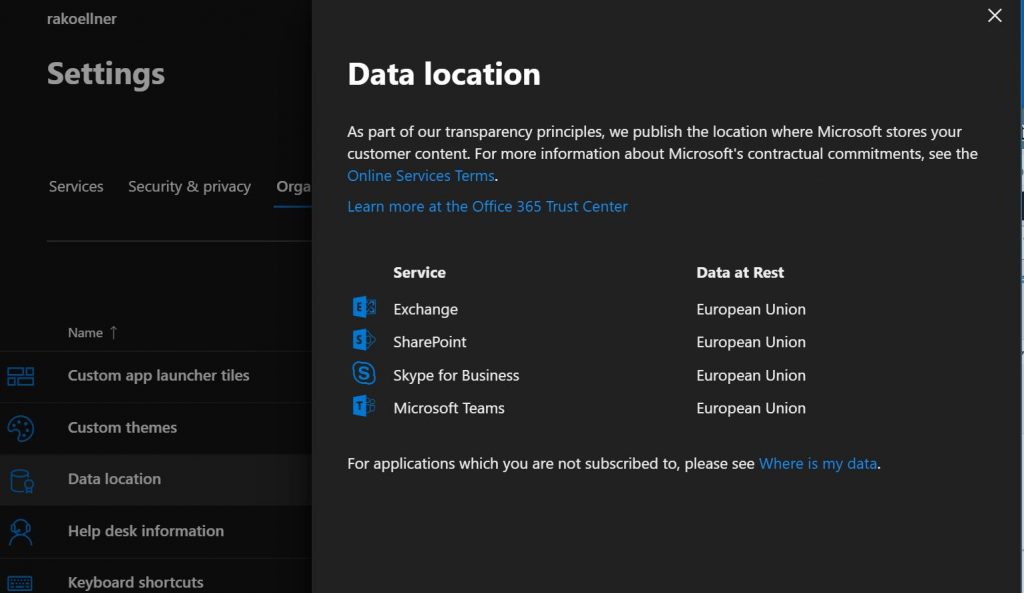
Company information
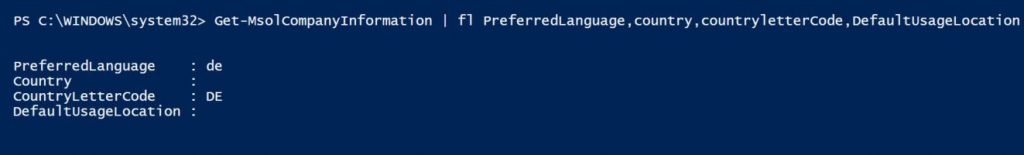
Documentation
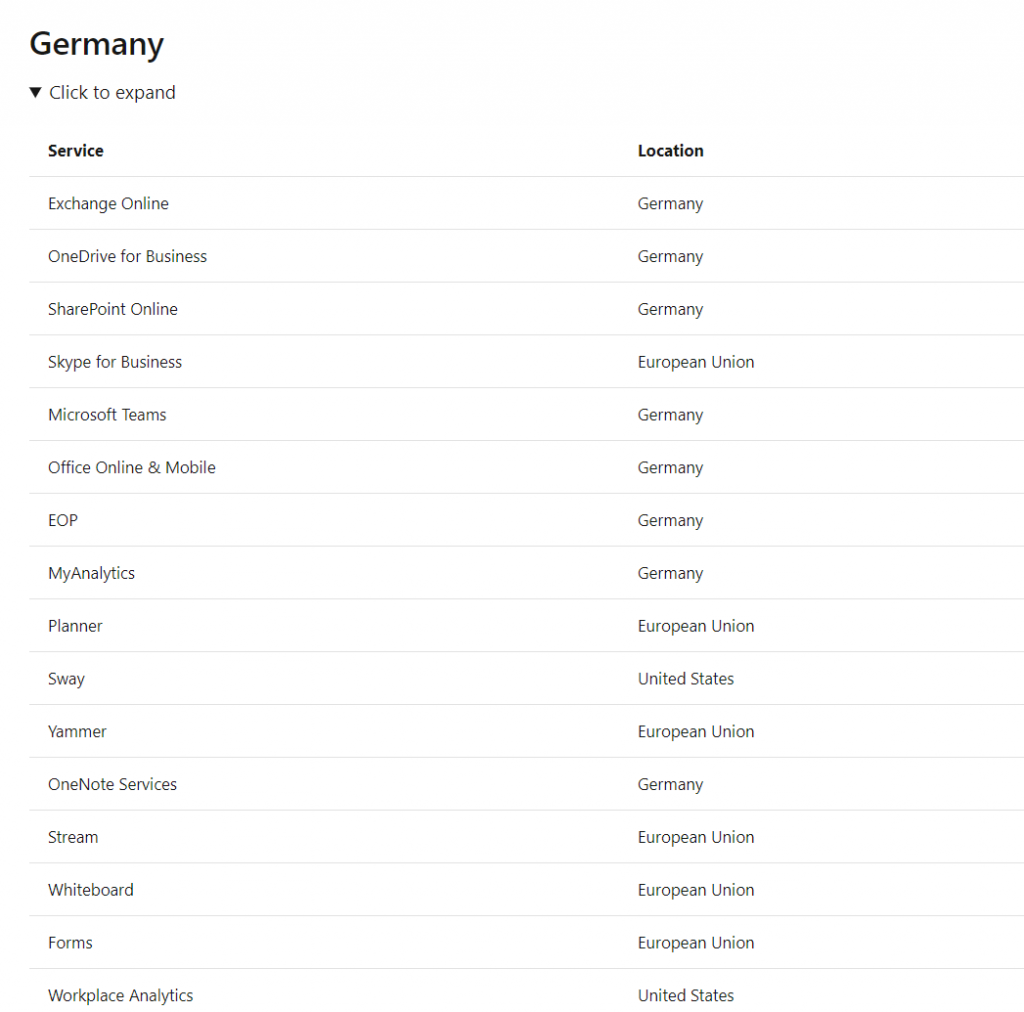
Tenant from Germany
- created 15. March 2020
- more Tools in US as in Germany
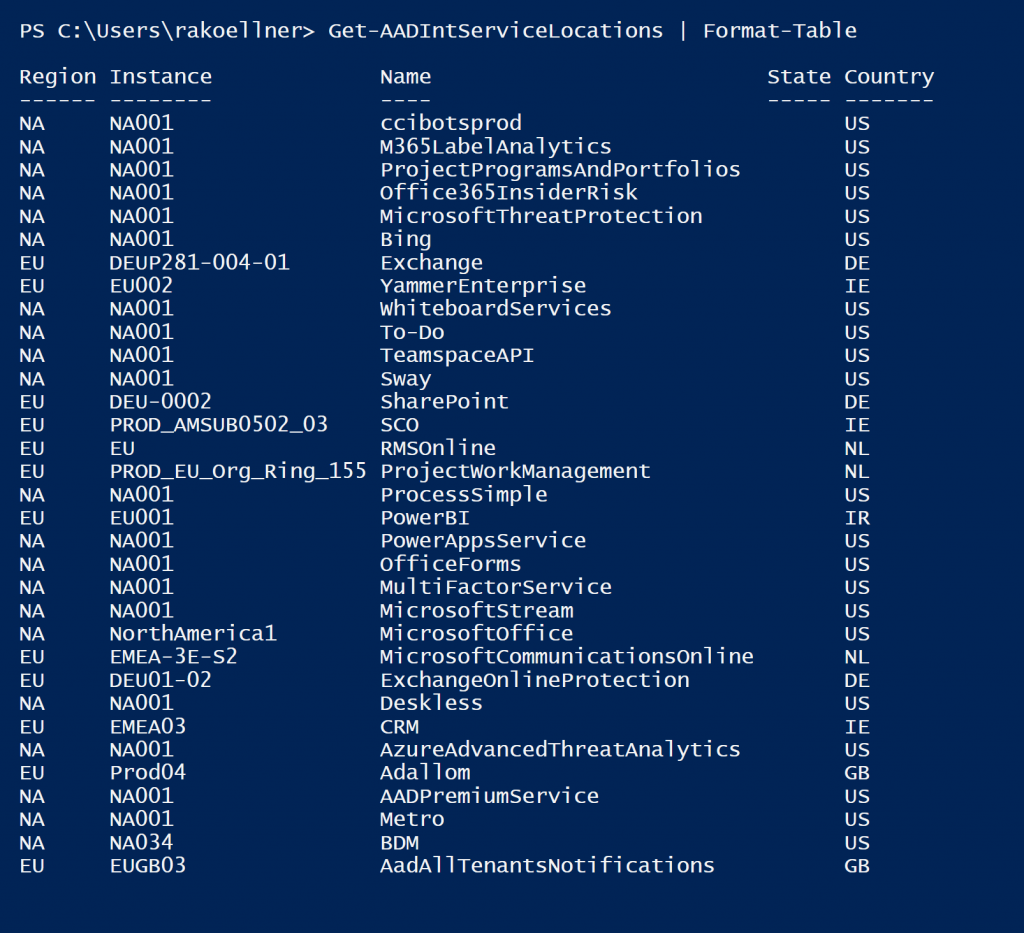
3. Skript II
This Script will help you with your AD :
Get-ADOrganizationalUnitScript II – Microsoft
(Get-MsolCompanyInformation).AuthorizedServiceInstances | ftThis Script is based on the Microsoft PowerShell and not on a 3rd Party one like AADInternals. The results are the same.


