The Microsoft 365 Lighouse Program is in Public Preview now.
Microsoft 365 Business Premium is the comprehensive foundation for secure work from anywhere
As the world around us changes, so do the security challenges our customers face. Cyber-attacks are on the rise, targeting supply chains and disrupting downstream customers in different countries and across industries. Small and medium-sized businesses are not equipped to handle security threats in-house. They are looking for IT partners to help.
These challenges require MSPs to bring new cybersecurity capabilities to customers, which is a growth opportunity for partners with managed security services.
Microsoft 365 Business Premium brings together productivity and collaboration tools including Office and Microsoft Teams, along with advanced security and management capabilities.
Deploying this comprehensive solution for customers removes the complexity and cost that comes with piecing together disparate productivity and security solutions. Standardizing on a complete productivity solution with integrated security helps to protect customers from:
- Malware and viruses with Microsoft Defender Antivirus.
- Phishing and ransomware threats with Microsoft Defender for Office 365
- Identity threats with identity protection and multifactor authentication with Azure Active Directory Premium P1
- Endpoint threats and device compliance issues with simplified device management using Microsoft Intune.
Microsoft 365 Business Premium gives your customers essential security capabilities in one package.
Technology standardization helps to drive profitability
Building managed services on disparate solutions can add cost and complexity to your business. Each solution requires additional time to skill up technicians. In addition, these unique products are typically not designed to work together, requiring you to create, manage, and support custom solutions. Standardizing customer environments on a consistent technology stack helps to simplify and streamline your operations, cut cost, optimize staff, and free up resources to build value-added services on top of a set of common offers.
That’s why more and more partners have been discovering the benefits of rolling out Microsoft 365 Business Premium. As number of customers on this solution has grown, they have been asking for ways to better manage security and device management capabilities across customers—which is where Microsoft 365 Lighthouse comes in.
Scale delivery of managed security services with Microsoft 365 Lighthouse
Let’s look at what Microsoft 365 Lighthouse is and how it can help you secure and manage your Microsoft 365 Business Premium customers at scale.
Microsoft 365 Lighthouse is a unified portal that helps managed service providers to secure devices, data, and users at scale for small and medium sized business customers that are using Microsoft 365 Business Premium. It simplifies onboarding of tenants by recommending security configuration baselines optimized for SMBs and provides management views across your customer environments.
Customer management at scale
Microsoft 365 Lighthouse empowers partners to quickly identify and act on threats, anomalous sign-in, and device compliance alerts. You can configure a set of action-oriented dashboards on the homepage that allow you to identify and focus on customers that are a priority for you. It provides quick contextual links to configuration pages, settings, and documentation that might otherwise take a long time to navigate through.
Microsoft 365 Ligthouse Program
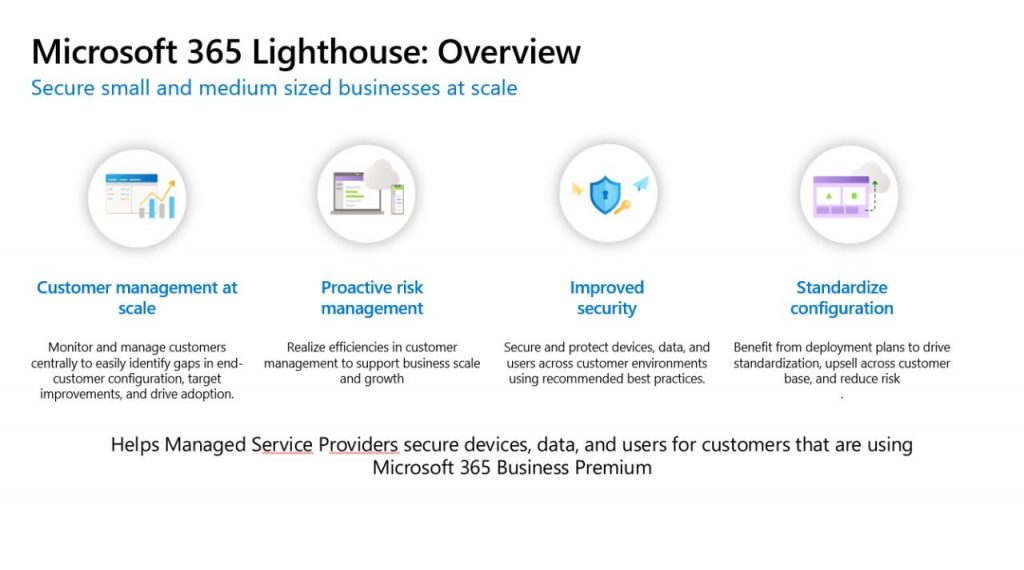
3 Elements
- Proactive risk management
- Improved security
- Standardize configuration using Baselines and Deployment plans
Proactive risk management
With Microsoft 365 Lighthouse you can proactively manage risk by frequently monitoring customer tenants in a consistent way. The portal offers simplified views of critical aspects of customer environments that allow you to quickly review, prioritize, and act to resolve alerts, and help ensure each customer has adopted security best practices to mitigate risk. It includes service health updates that help technicians stay informed of service events affecting tenants and proactively reach out to affected customers, helping you to maintain trust and credibility.
Improved security
Key capabilities in Microsoft 365 Lighthouse that help secure your customers include:
Threat protection and Antivirus
- View status of Microsoft Defender Antivirus across all Windows 10 devices under management.
- Check for active threats, restart devices, update Antivirus, and execute Antivirus scans.
- Understand which users and devices are affected by security events, what was blocked or quarantined, and where more reviews are needed.
Identity and access management
- View a central list of all users across your customers.
- Get insights into risky sign-ins and conditional access policy settings.
Device compliance
- View and manage device compliance access your customers from one location.
- Quickly identify which customers have device compliance policies configured, and which require attention.
Standardize configuration using Baselines and Deployment plans
Standardization of security policies also elevates the security of your customers, proactively reducing the risk to their business, and making it simpler to scale your managed service offerings.
There are many policy recommendations for Microsoft 365 services, but until today they have been largely focused on Enterprise customers. We’ve heard from you that the guidance for SMBs doesn’t exist to easily deploy and scale the right security standards. In response, we’ve created a set of best practices optimized for SMBs called Baselines and have made them available to deploy to customer tenants directly from Microsoft 365 Lighthouse.
The default baselines currently available consist of six policies across identity, and devices. They include:
- Require MFA for Admins
- Require MFA for Users
- Block Legacy Authentication
- Set up device enrollment
- Configure Microsoft Defender Antivirus for Windows 10
- Configure a Windows 10 device compliance policy.
You can use a Deployment plan to implement Baseline configurations to customer tenants that have been onboarded into Microsoft 365 Lighthouse.
Public Preview
Microsoft 365 Lighthouse is available to eligible organizations at no cost, and your participation in this release is key to helping us build a service that will help your business scale and grow.
Let’s talk about eligibility for the public preview to ensure you are the right candidate for Microsoft 365 Lighthouse.
- You are a Managed Service Provider enrolled in the Cloud Solution Provider (CSP) program.
- You have established Delegated Administration privileges with customers.
- Your customers must have a Microsoft 365 Business Premium subscription.
- Each customer tenant must not have more than 500 licensed users in total.
- Customer devices must be enrolled in Microsoft Intune for Device Compliance and Threat Management capabilities to work.
If you meet these criteria, you will find these steps to activate Microsoft 365 Lighthouse in your tenant located at https://aka.ms/M365LighthouseOnboard. You will find more information about the product on the Microsoft 365 Lighthouse section of docs.microsoft.com.
We are excited to put Microsoft 365 Lighthouse in your hands and are looking forward to continuing this journey together. Your feedback is critical to ensure Microsoft 365 Lighthouse helps you scale and grow your business. You can provide feedback in UserVoice or through feedback channels right within the product.
Ressources
- Microsoft 365 Lighthouse product page
- Microsoft 365 Lighthouse Public preview onboarding
- Microsoft 365 Lighthouse Documentation
- Microsoft 365 Lighthouse FAQ
- Microsoft 365 Business Premium Playbook
New: Project Orlando
This is the first new Program in additional to the Microsoft 365 Lighhouse Program.
Project “Orland” looks at your CSP customer base and applies data models built by Microsoft Data Scientists to surface prioritized opportunities for you to act on. Some examples of opportunities from across the customer lifecycle include identifying trial customers ready to become paid subscribers and flagging customers at risk of churn. Using this actionable guidance, you will be able to build a more efficient Customer Lifecycle Management practice to better acquire, retain, and grow your Microsoft 365 customers.
Project “Orland” is currently in private preview stage of development. To express your interest in joining the private preview and to help us build a better partner experience, visit aka.ms/ProjectOrlandNextStep (form available until August 15, 2021).