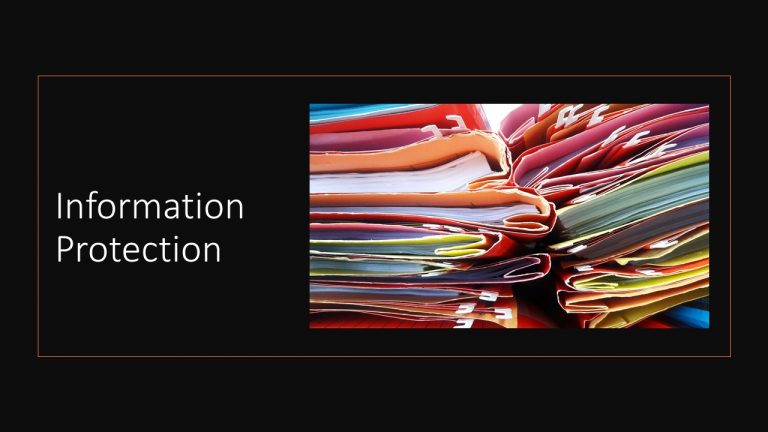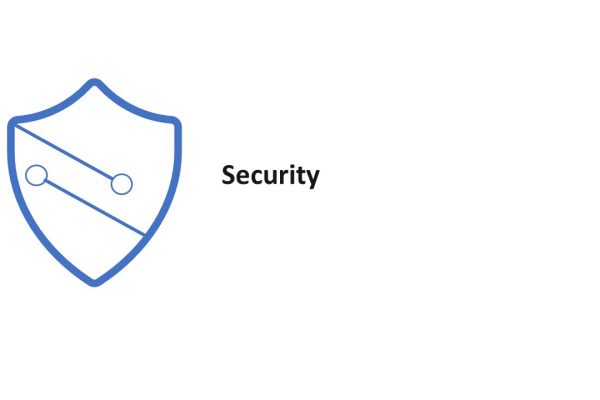Information Protection is one of the important topics in a cloud world. You have to classify your data and almost very sensitivity data. In this connection the new feature “mark new files as sensitivity by default” will help us.
What does this feature do?
When new files are added to SharePoint or OneDrive in Microsoft 365, it takes a while for them to be crawled and indexed. It takes additional time for the Office Data Loss Prevention (DLP) policy to scan the content and apply rules to help protect sensitive content.
But attention: If external sharing is turned on, sensitive content could be shared and accessed by guests before the Office DLP rule finishes processing.
Instead of turning off external sharing entirely, you can address this issue by using a new PowerShell cmdlet. The cmdlet prevents guests from accessing newly added files until at least one Office DLP policy scans the content of the file. If the file has no sensitive content based on the DLP policy, then guests can access the file. If the policy identifies sensitive content, then guests will not be able to access the file. Read here for more details
https://docs.microsoft.com/en-us/sharepoint/sensitive-by-default