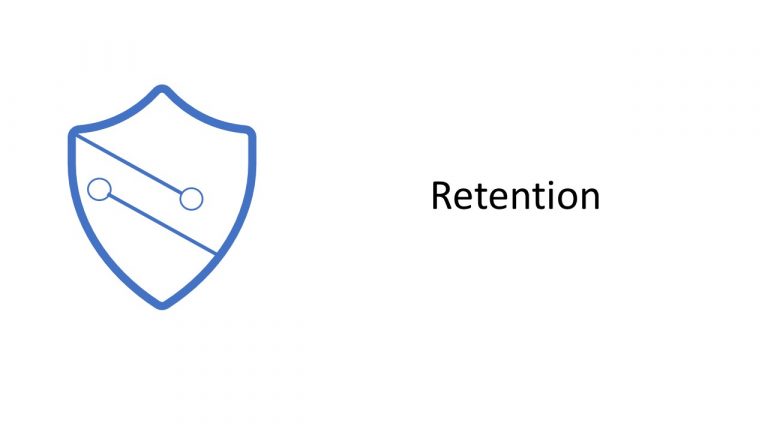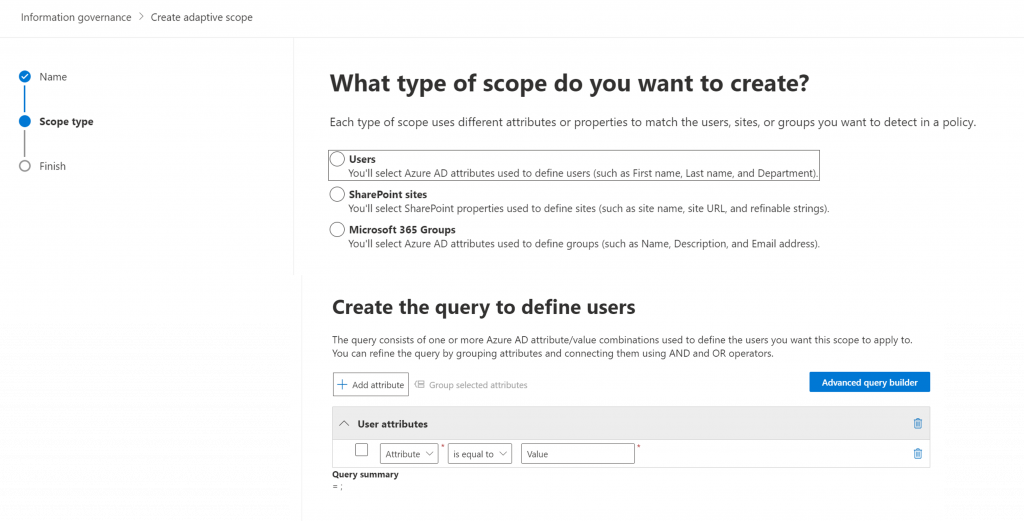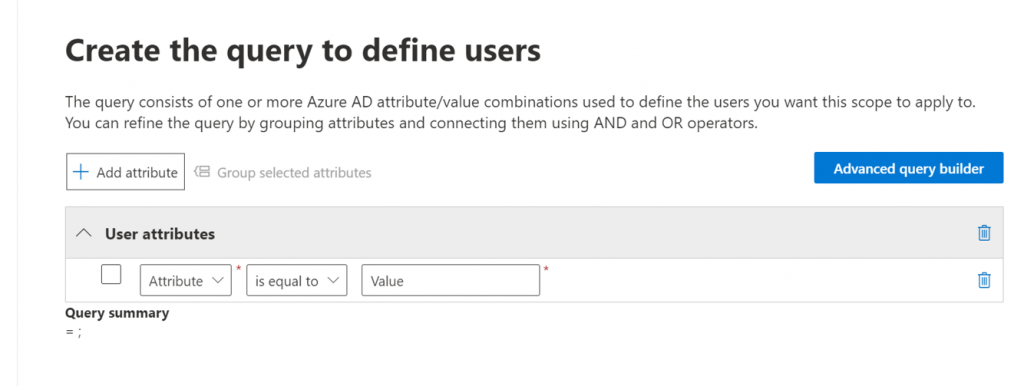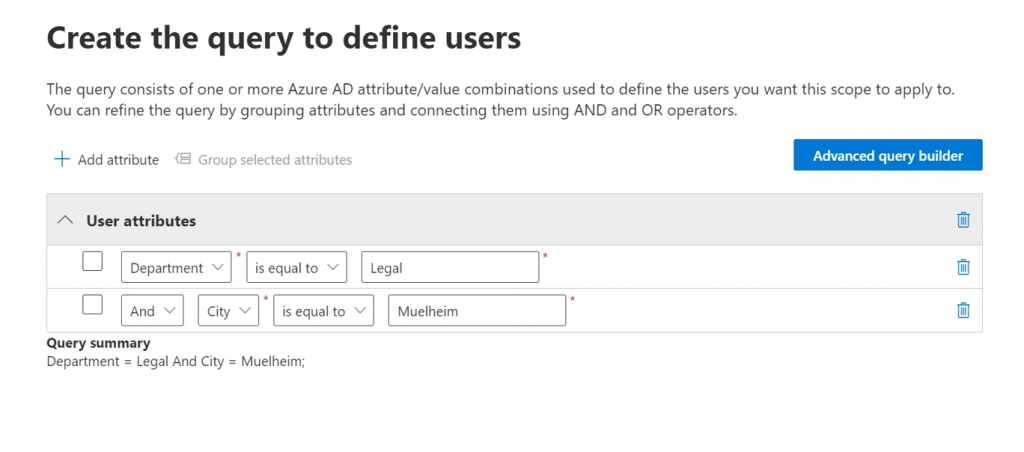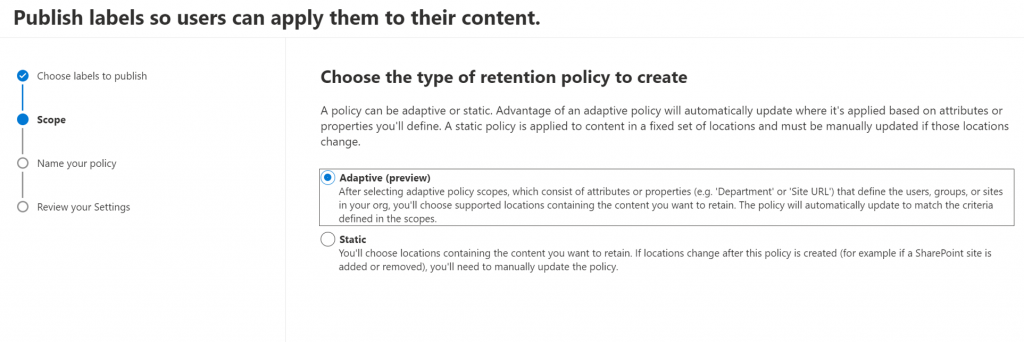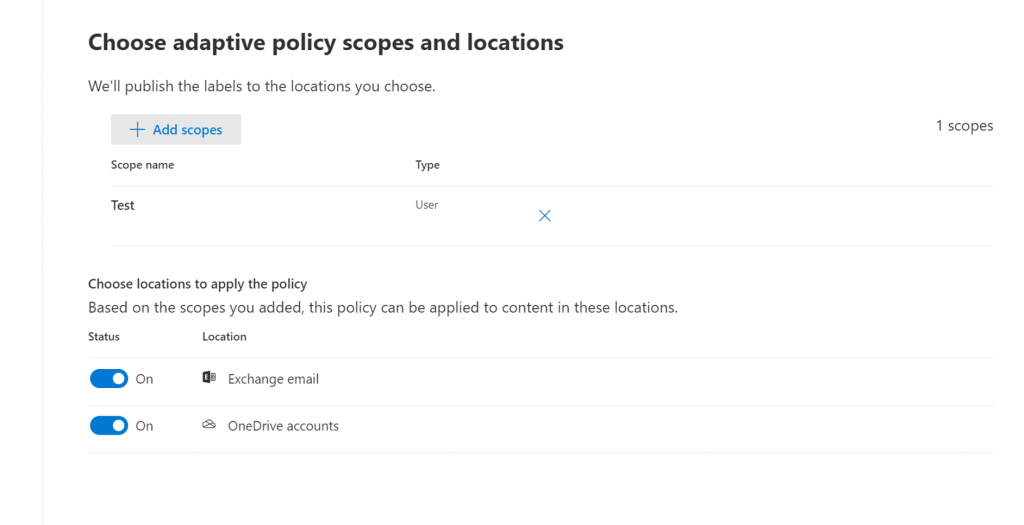Microsoft this week announced new features in Advanced Governance and retention rules in the Microsoft 365 environment.
What are Adaptive Scopes?
Adaptive Policies is a new way to deploy retention in Microsoft 365. With this new feature, retention policies and labels can be dynamically deployed to user groups, SharePoint sites, and Microsoft 365 groups (including Microsoft Teams) by using attributes and properties to determine inclusion or exclusion from policies. Adaptive Policy Scopes also work within our Microsoft Records Management solution.
Previously
In the previous situation, Retention Labels were defined and then applied manually or automatically to files or emails. The retention labels are created and made available for the tenant or specific areas in each case. This filtering on different locations, such as SharePoint sites or email mailboxes is subject to tight limits (100/1000). These can only be changed slightly.
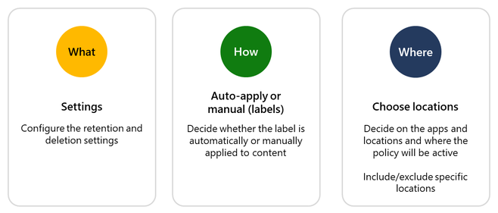
In future with Adaptive Scopes
The Adaptive Scopes that are now available enable the provision of retention labels not only according to locations, but also according to dynamic scopes. This allows a much better, less administrative handling of the provision of retention labels.
It has no influence on retention policies.
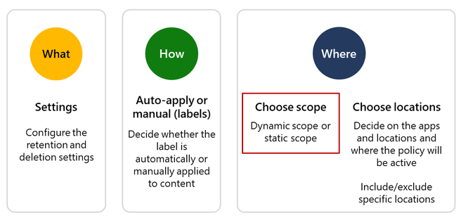
Creation and use of adaptive scopes
Procedure:
- Creating an Adaptive Scope
- Create / configure a scope
- Adding a scope to the retention label
- Verification / Monitoring
What is Policy Lookup?
A new policy lookup tool. This tool helps administrators understand what policy applies to a specific location. For example, you can look up a user’s mailbox and see all retention policies and retention label policies that apply to that location.
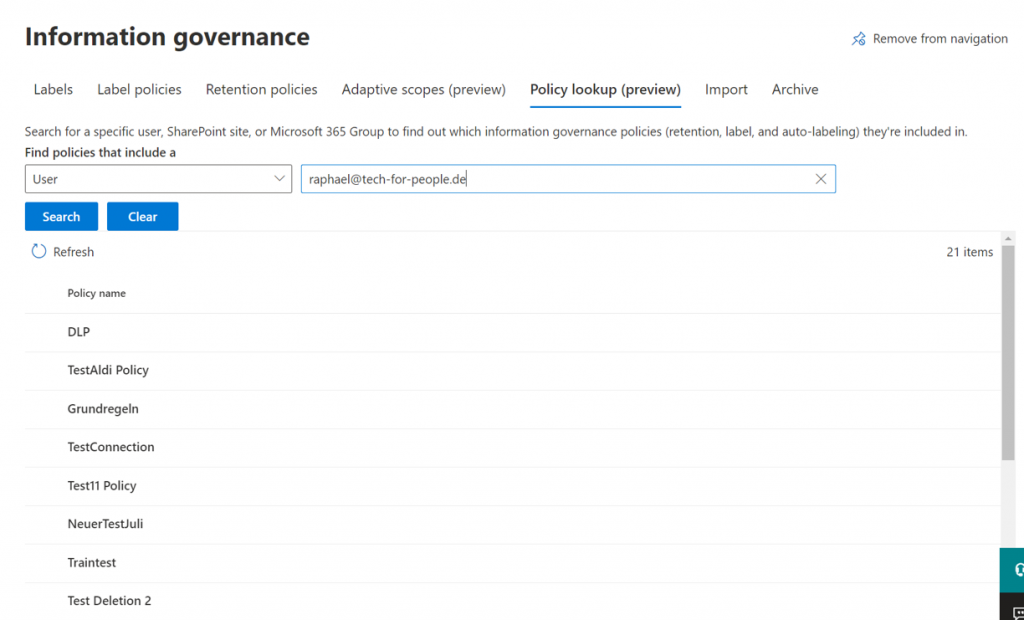
License requirement
Adaptive Scope and Policy Lookup requires E5 licensing or the M365 E5 Addon Information Governance and Information Security.
Roadmap – item
| Microsoft 365 compliance center: Information governance – Adaptive retention policies | Preview: October 2021GA: December 2021 |