The Microsoft Whiteboard is becoming more and more popular and especially on the Surface Hub and in many Microsoft Teams meetings it has become an integral part. Now major innovations are on the horizon:
Microsoft Whiteboard with new storage location and data processing.
Initially, the Microsoft Whiteboard was stored and processed in the USA. Since April 2021, new whiteboards are now also stored in Europe, this applies to old and new environments. For new Office 365 environment, whiteboards were already stored in Europe since January 6 and thus the documentation previously only applied to new environments.
Europe as a storage location and place of data processing for Whiteboard is important especially from a data protection point of view, but for this the storage in the default tenant is even more important. This is now happening from October 2021, 1 month later than originally announced in the roadmap.
The whiteboards will then be stored in the OneDrive of the meeting creator. Old whiteboards will then also be migrated to SharePoint Online in a second point of the roadmap.
Update 15. June 2021
Since June 2021 it´s possible to update the Storage to OneDrive. All new Whiteboards will be stored in OneDrive/SharePoint. But please have a view to the limits. It´s not working with Windows 10 App, iOS App and Surface App.
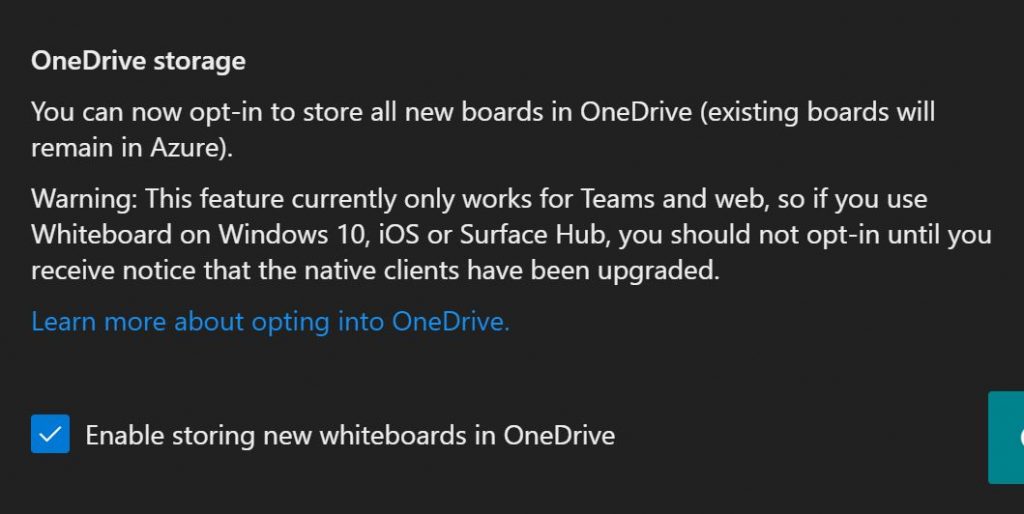
The Documentation:
“Is Whiteboard data moving to OneDrive for Business?
Yes. Microsoft Whiteboard—the collaborative canvas in Microsoft 365—is being rebuilt to integrate seamlessly across the suite, so you can create, share, discover, and manage whiteboards as easily as any Office document.
In October 2021, any new whiteboards will be stored in OneDrive for Business. This will provide rich content management features, including:
- Data residency
- Permissions
- External Sharing
- Compliance
- Governance
The new behavior is as follows:
Whiteboards will be created in the OneDrive for Business of the person who starts the whiteboard. This includes whiteboards created in the stand-alone Whiteboard applications as well as Microsoft Teams meetings, chats and channels.
Previously created boards will remain in Azure and can continue to be used/edited by end users.
Any users who do not have OneDrive for Business provisioned will no longer be able to create new whiteboards when this change is implemented, though they can still edit their previously created boards. They can also collaborate on any whiteboards that are shared with them by others who have OneDrive for Business.
We will be sharing more details on how to migrate your content.
When this change takes effect, you will need to ensure that users have OneDrive for Business provisioned or are notified of this change.
In future, we will provide storage in SharePoint sites as well.”
Enable Microsoft Whiteboard for your organization – Office Support


